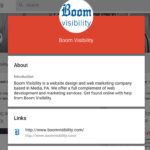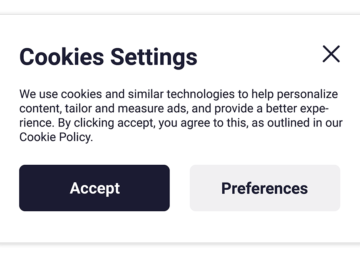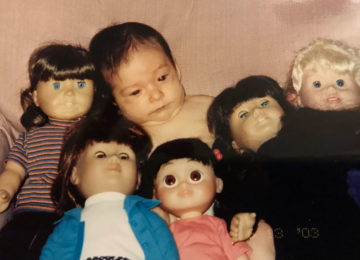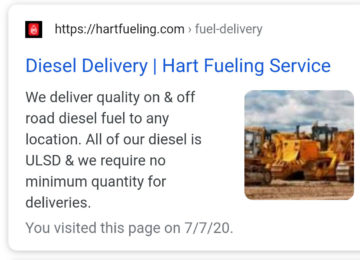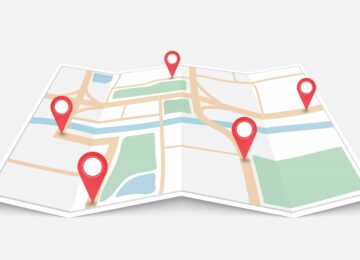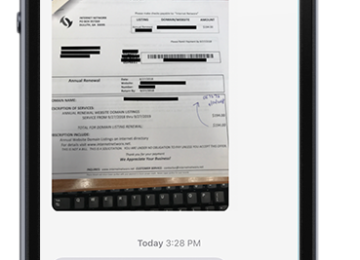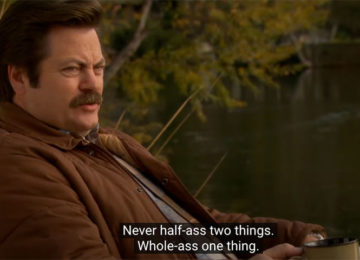Help! My Google Business Page Looks Different!
If you have noticed your Google My Business page looking a bit different lately, you aren’t losing your mind. Towards the end of 2015, Google rolled out an updated view of profiles and announced that local pages would no longer be supporting reviews, categories, directions, stars, photo uploads, interior photos, maps, hours, etc.
Over time, more and more people are seeing this updated version of the profile, which looks something like this:
- About the Business
- Main Google Page
The biggest problem with this new layout? There’s no way to link to the reviews section of your page. Instead, reviews are only viewable from the Google search results page or the Maps listing.
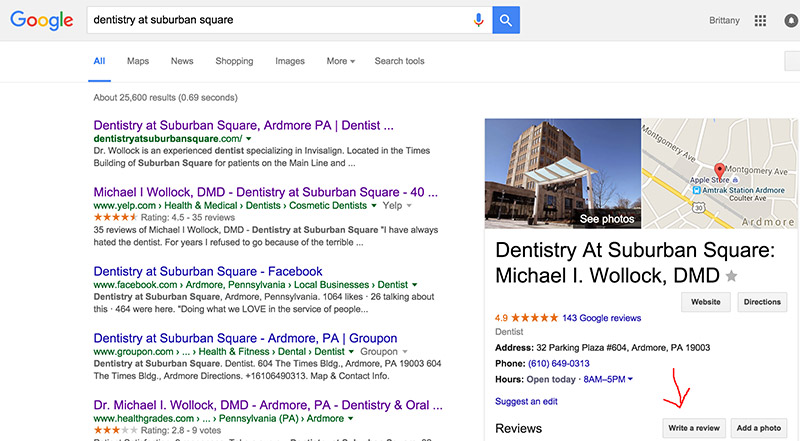
How to Link Directly to your Google Reviews.
For months this change hasn’t had a huge effect on getting reviews because many Gmail users were still seeing the old profiles; however, the new view is more widespread at this point. What does this mean for you? The links you may have been sharing with customers on a testimonials page, in your email signature, or on social media, will no longer take customers to the page where they can leave reviews.
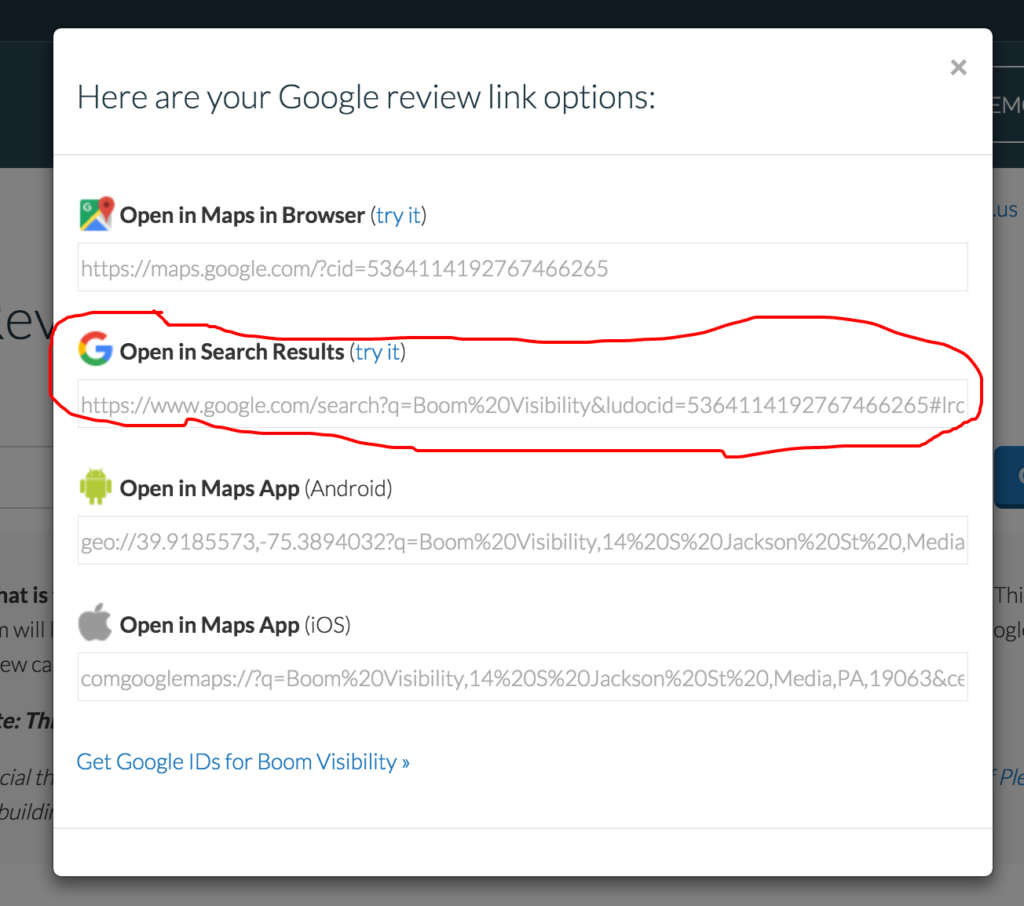
The URL generator is simple to use. Just visit the website, enter your business name & zip code to search for your business page, then select your business when it appears. You will then be presented with a number of URL options, which you can copy and paste.
The 2nd option to open in Google Search Results is the one that will lead you directly to the search results page, which is the method that we recommend. Note that this will not work if your business has been set up as a service-area business.
See where the Boom Visibility reviews link leads (we won’t be mad if you leave us a review while you’re at it).
You may also consider using a link shortener, like bit.ly, to make this link appear shorter.
Do you have any good workarounds or opinions on this change? Let us know in the comments!