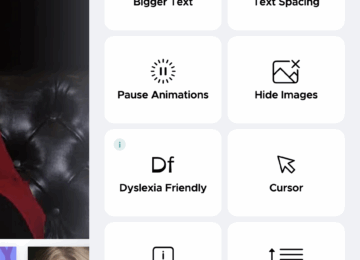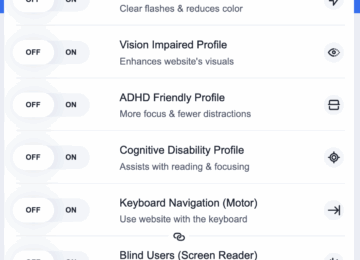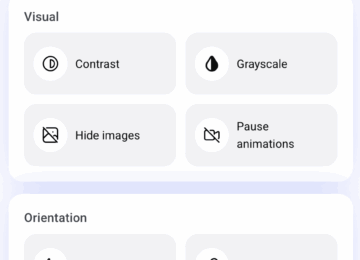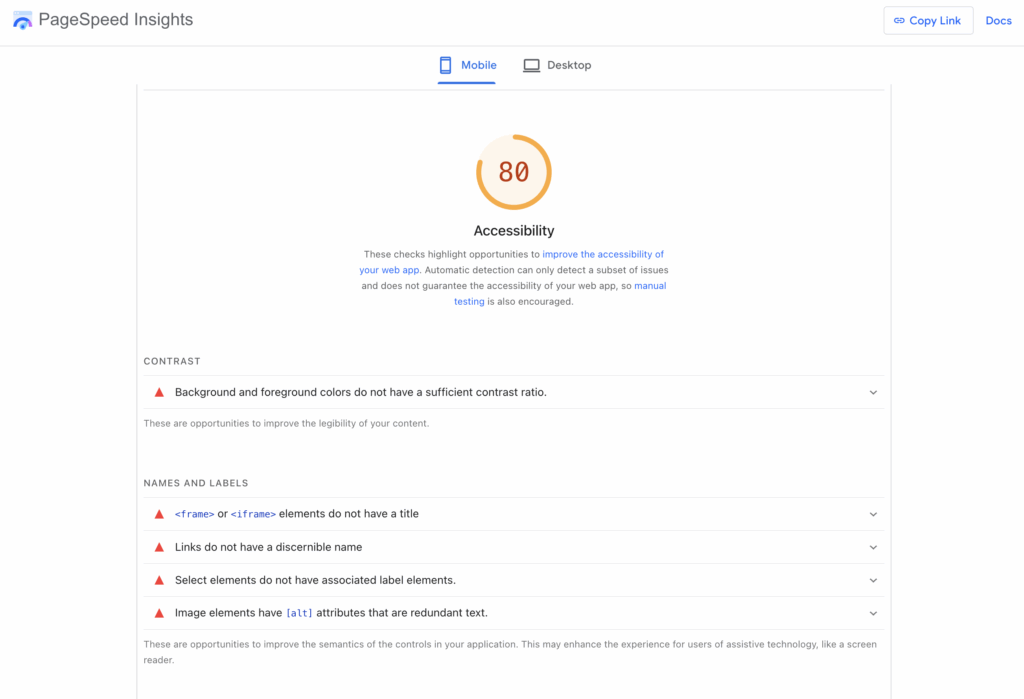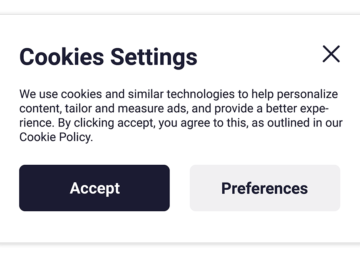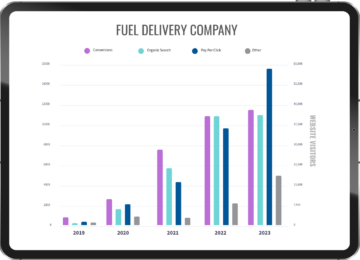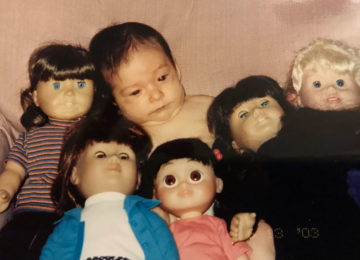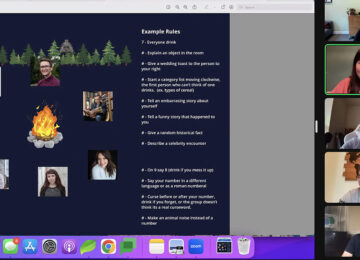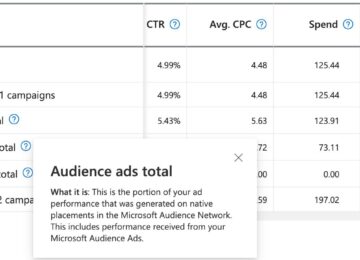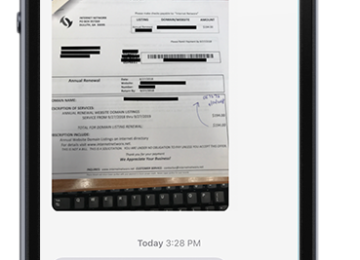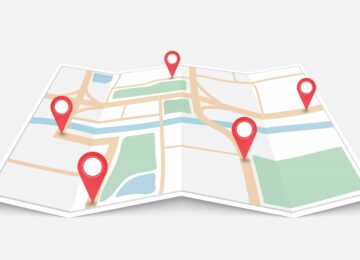Website accessibility guarantees that individuals with disabilities can effortlessly use your website, whether they depend on screen readers, keyboard controls, or other assistive devices. For businesses and organizations, accessibility isn’t just a matter of compliance with the Americans with Disabilities Act (ADA) and the Web Content Accessibility Guidelines (WCAG)—it’s also about inclusivity, usability, and reaching the broadest possible audience.
Fortunately, WordPress users have access to a variety of plugins, manual techniques, and testing tools to verify that their website complies with accessibility standards.
Plugins for WordPress
Several plugins can automatically handle some of the heavy lifting when it comes to accessibility:
UserWay
UserWay is one of the most popular accessibility plugins for WordPress. It provides a customizable accessibility widget that enables users to adjust text size, spacing, contrast, and other settings.
AccessiBe
AccessiBe utilizes AI to scan your website and automatically apply accessibility improvements. It offers compliance monitoring and daily scans, which can be helpful for busy site owners. However, like UserWay, it’s more of a layer of support than a complete solution.
Ally
Ally is designed specifically for WordPress sites using the page-building plugin Elementor. It is a lightweight tool that addresses accessibility gaps in Elementor-based designs. It improves keyboard navigation, adds ARIA attributes, and makes sure that key elements are screen-reader friendly.
While plugins can be user-friendly and often require little technical setup, solutions like this are not a complete substitute for coding accessibility best practices into your theme. In many cases, compliance checkers do not consider these plugins when determining ADA compliance scores.
- UserWay
- Accessibe
- Ally
When comparing UserWay and AccessiBe, we prefer UserWay because it’s free and does pretty much everything AccesiBe does.
Manual Methods: Key Points to Check
Manual inspections are essential for maintaining accessibility compliance. Here are common issues and solutions:
- Contrast ratio: Ensure text is easily readable against the background. WebAIM’s Contrast Checker is a useful tool for this.
- ARIA labels: Add aria-label attributes to provide context for buttons, links, and icons for screen readers.
- Heading elements: Use headings in a logical order (H1, H2, H3, etc.). Non-sequential headings can confuse screen readers.
- List elements as orphans: Avoid leaving list items (<li>) outside of <ul> or <ol> tags, as this breaks semantic structure.
- <iframe> elements do not have a title: Check all embedded items such as videos and maps have a title attribute. Screen readers rely on frame titles to describe the contents of the frame.
- Links relying on color: Ensure links are distinguishable by more than just color—for example, underlining or bolding them.
- Viewport scaling: Make sure users can zoom in and out within their browsers without breaking the layout. Some websites turn off scaling, which can cause accessibility issues.
- Tabindex misuse: Avoid assigning a tabindex greater than 0 to forms, as it disrupts natural keyboard navigation order and can throw off screen readers.
Checking Tools for ADA Compliance
It’s important to have at least one or two compliance checkers on hand to identify any remaining issues. Many tools offer free versions, although advanced reporting and monitoring typically require a subscription.
- PageSpeed Insights / Lighthouse (free): Built into Chrome DevTools, Lighthouse provides scores for accessibility as well as suggestions to fix issues.
- Axe DevTools: A browser extension that identifies WCAG compliance issues in real time. Great for developers.
- AccessibilityChecker: An online tool that scans posts and pages for accessibility issues for free (limit 5 scans per day).
- AudioEye: Offers automated fixes and monitoring, but is more useful for agencies due to cost.
- WAVE: A free, web-based tool from WebAIM that highlights accessibility errors and alerts visually.
- AccessScan: An automated checker from AccessiBe that offers free scans but limits advanced features to premium tiers.
Today, WordPress simplifies website creation more than ever, but maintaining accessibility demands continuous effort. Tools such as UserWay, AccessiBe, and Ally help boost compliance, yet they cannot replace manual tweaks and thoughtful content organization. Focusing on issues like contrast, ARIA labels, heading order, and keyboard navigation can significantly enhance your site’s inclusivity.