When I set up WordPress I use the following plugins. They all work great and don’t have a ton of advertising displayed.
- Duplicate Post – Not sure why this functionality isn’t built into WP already but this allows users to duplicate posts and pages. It adds a duplicate button next to the Edit options so it really fits in nicely. This helps if you set up nice page layouts for your clients that they might want to recreate.
- Si Captcha Anti Spam – This prevents spam comments on your blog. Akimet comes standard but it is only supposed to be free for personal blogs and websites. I don’t think its worth taking a risk by installing Akimet on a business site, especially when there is a perfectly good free alternative.
- Contact Form 7 – There are other contact form plugins with more functionality but this one does everything I need. Be sure to also install Really Simple Captcha so you can use a form with a Captcha
- Platinum SEO Pack – All in One SEO just does much more than I need it to. This allows you to write title and description tags while writing posts and pages. It also allows you to automatically add the blog name or other variables to the title tag. Be aware that by default it will add your blog name to your title tags.
- Google XML Sitemaps – This plugin automatically creates an XML sitemap of your website each time you make a change and sends it off to Google, Yahoo, Bing, and Ask.com. I can’t believe I used to do this by hand.
- Resize At Upload Plus – This will prevent users from uploading rediculously large photos from a digital camera. you specify a max height or width and it automatically re sizes the image while uploading.
- NextGen Gallery – This is the best photo gallery I have found. Its pretty simple so if you need something super sexy this might not be the best, but works great. Be sure to also install the photo resizer for this to prevent users from uploading huge photos.
- TinyMCE Advanced – If you spend some time using the content editor in WP you may be frustrated with its handling of page breaks and adding paragraphs. Basically if you press enter to go to a new line it often ignores it. This plugin allows you to customize the editor options, and you can disable wordpress’s handing of page breaks.
If you are searching for quality WP plugins I hope you found this useful. If you are interested in another post about my standard modifications to the WordPress defaults please leave a comment.
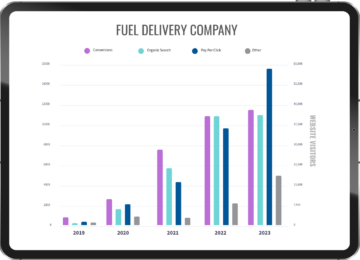

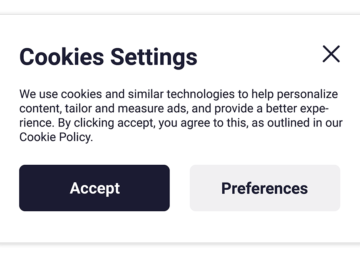
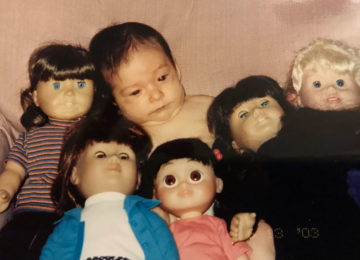



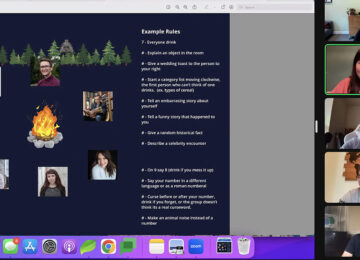
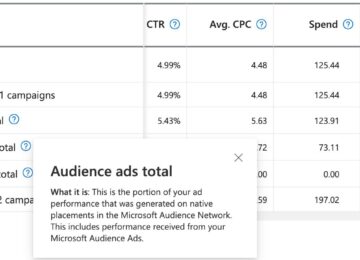
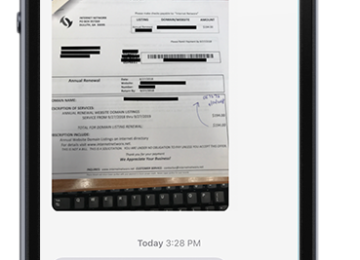
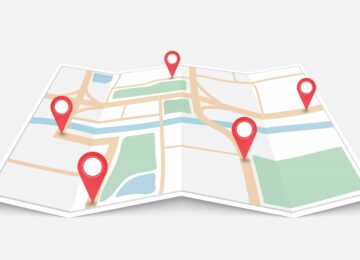




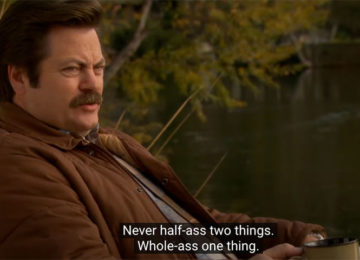
Good list! I’ll have to try that Resize at Upload plug-in.