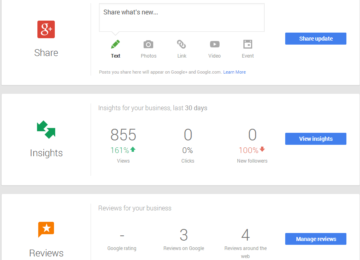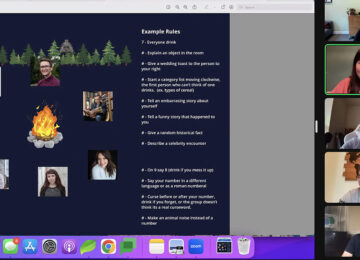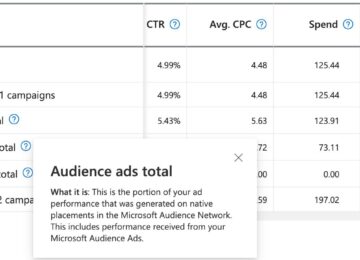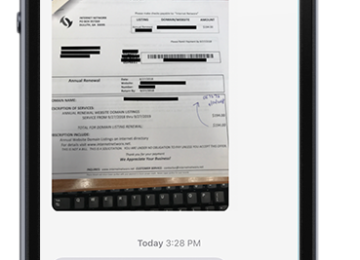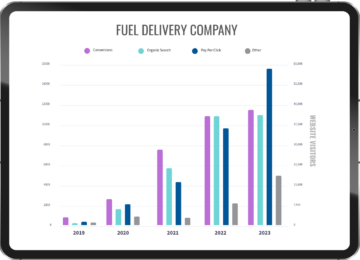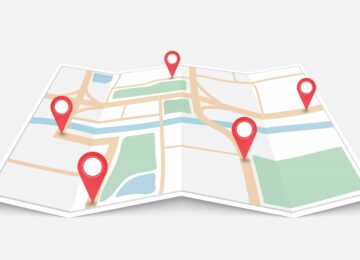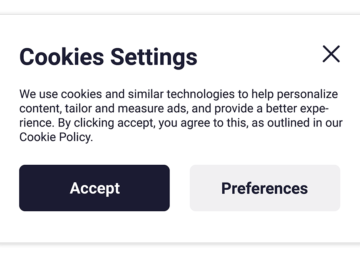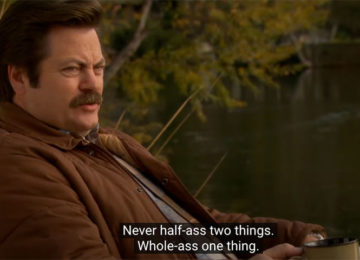You may not be losing a lot of sleep over the news that Google has decided to terminate its social media platform, Google+. But as a business owner, it’s important to understand how Google plans to implement changes over the next few months. Keep in mind, some of these changes may impact small business owners.
April 2nd is the Official Date
If you have a Google account, you have received an email notice like this. The email explains Google’s decision to shut down Google+ and a date to keep in mind:
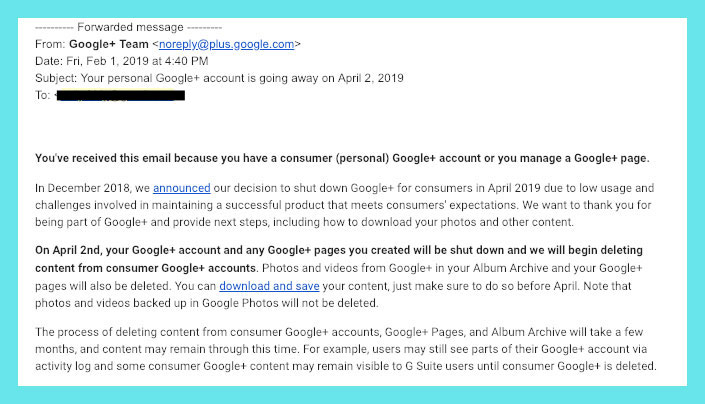
“On April 2nd, your Google+ account and any Google+ pages you created will be shut down and we will begin deleting content from consumer Google+ accounts. Photos and videos from Google+ in your Album Archive and your Google+ pages will also be deleted. You can download and save your content, just make sure to do so before April. Note that photos and videos backed up in Google Photos will not be deleted.
The process of deleting content from consumer Google+ accounts, Google+ Pages, and Album Archive will take a few months, and content may remain through this time. For example, users may still see parts of their Google+ account via activity log and some Google+ content may remain visible to G Suite users until consumer Google+ is deleted.”
While you can download old Google+ posts, this likely isn’t necessary unless you have old photos that you don’t have saved in other places. Since we post content to multiple social media platforms, we don’t plan to archive content from Google. One common misconception that is important to note: companies should not panic about their Google My Business (GMB) page. Google+ and GMB are two separate entities.
How Will this Affect My Business?
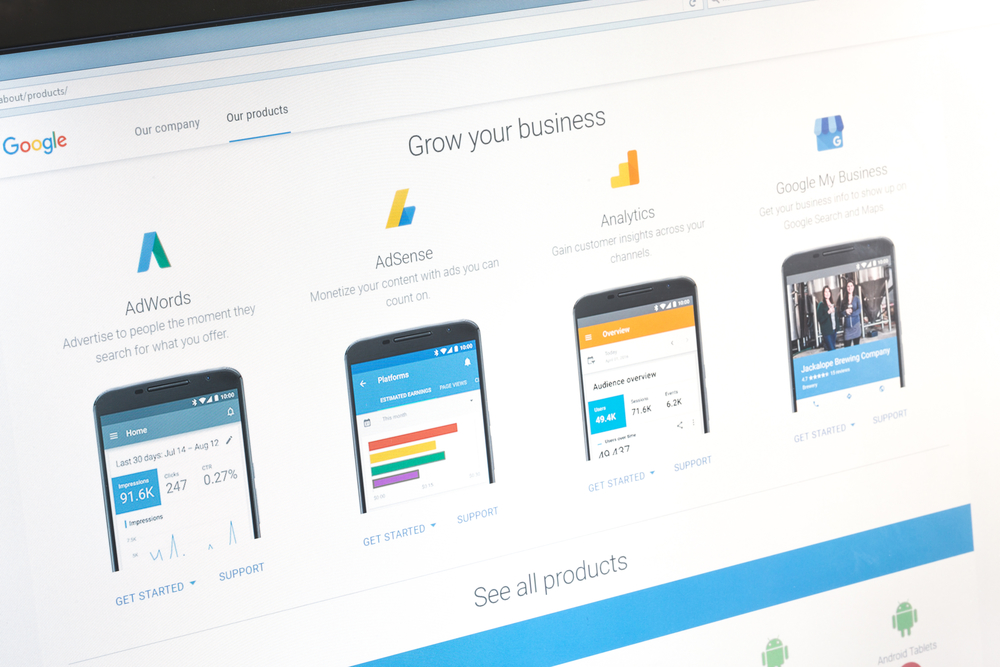
In this day and age, social media can influence the success of your business. When your business is active on various social media sites, your potential revenue increases. The good news? There are plenty of engaging platforms that allow consumers to communicate with your company. Moving forward, GMB’s newest feature, Google My Business Posts, remains a resource for small companies who are looking to increase their exposure.
Let’s Discuss GMB & GMB Posts
GMB is a tool used to manage your online presence and appearance on Google search and Maps. Google My Business Posts is a feature in GMB that allows you to engage with potential customers. This helps:
- Communicate with customers—especially when it comes to promoting special offers
- Announce events and other brand messaging
- Create a pleasant shopping experience for consumers
- Increase your visibility
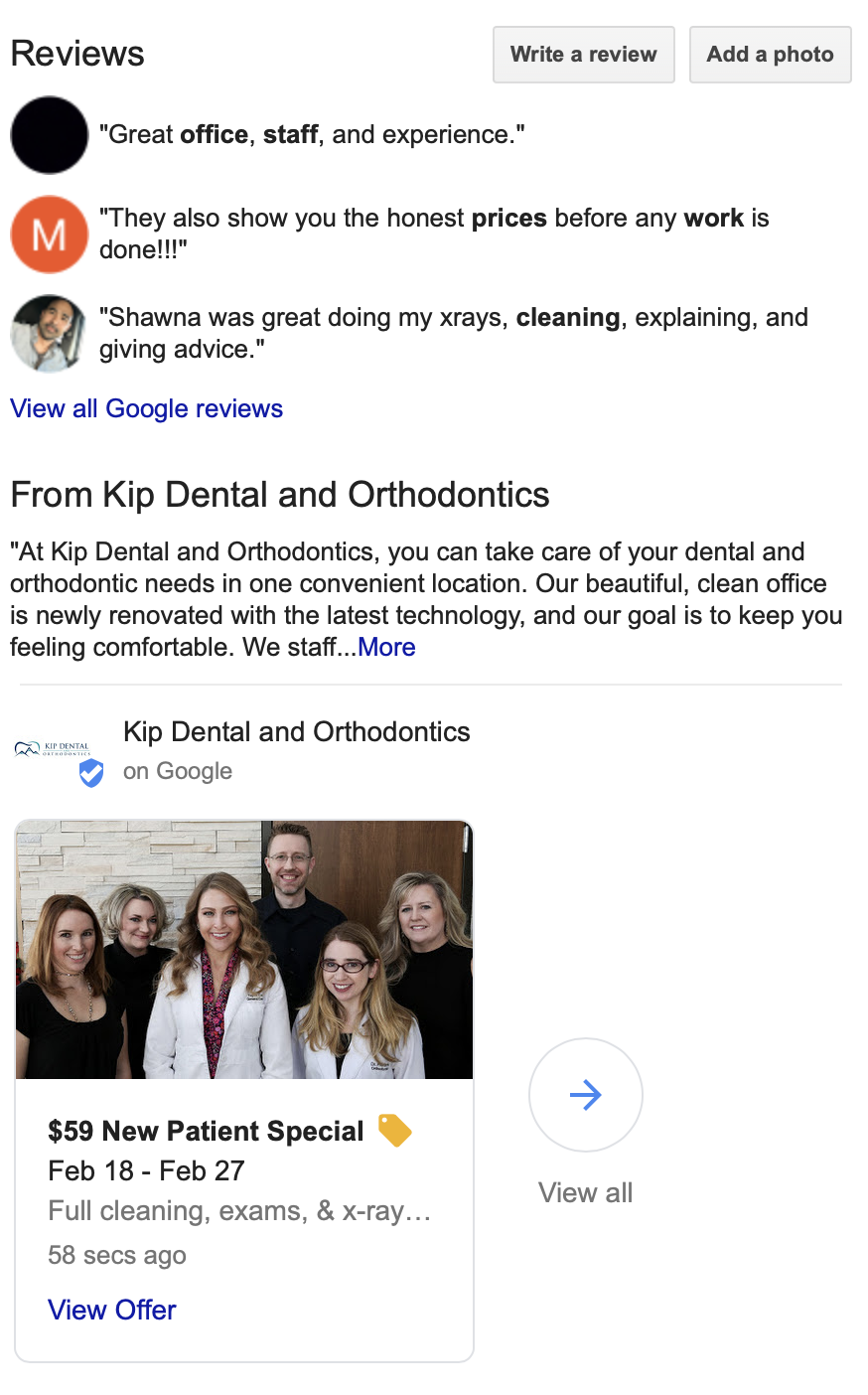
Example of a Google Business Post
How Do GMB Posts Work?
1. Once you are logged into your Gmail account, you can access your “My Business” tab from the top right-hand corner of your screen.
2. You will see a “posts” tab to the right that will prompt you to create a post. Select a quality image that will entice your buyer (minimum of 720 pixels wide x 540 pixels tall) and write an engaging 100-300-word description.
3. Once your post is published it will appear on the search results page in the Google knowledge panel.
Google does limits your post’s visibility to one week, unless you are posting an event, in which case the post will be removed once the date has passed.
Learn more about how to post using GMB posts.
Do GMB Posts Boost SEO?
There is a ton of information out there regarding best SEO practices and how social media affects your rankings. GMB posts are a great way to attract buyers and promote events; however, it was concluded in a 2017 case study that Google Posts are low-impact, low-effort tasks that may not improve your rankings long-term. A sure fire way to see consistent, long-term results is to implement a combination of SEO practices into your marketing strategy.
If you have additional questions regarding best SEO practices or how you can attract more traffic by taking advantage of Google’s features, feel free to reach out to the SEO experts at Boom Visibility.