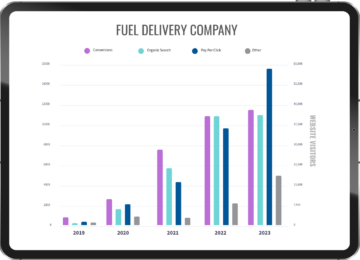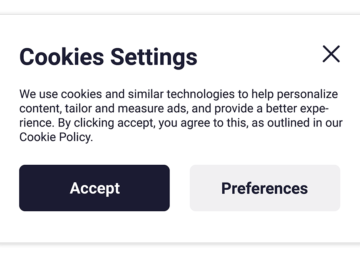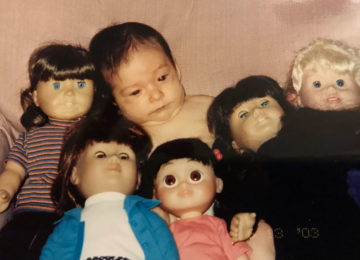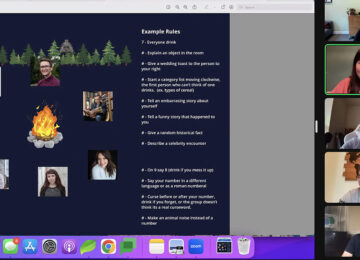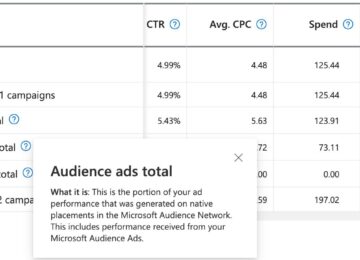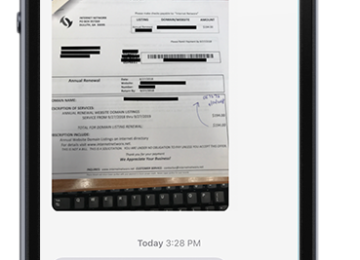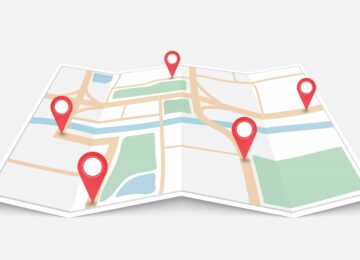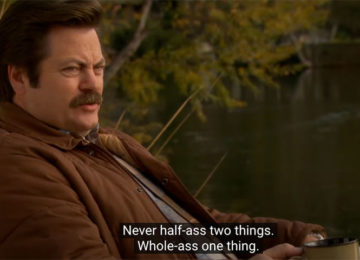With tens of millions of business profiles Manta is one of the largest business information websites on the internet. Creating a business profile or claiming an existing one is simple. If you have had any online presence with your business in the past Manta likely has a basic profile for your business already. So first step is to search Manta for your business by name. If you find it visit the profile and click the “claim this listing” link. If not you will be prompted to add a new listing. The procedure from here is the same.
With tens of millions of business profiles Manta is one of the largest business information websites on the internet. Creating a business profile or claiming an existing one is simple. If you have had any online presence with your business in the past Manta likely has a basic profile for your business already. So first step is to search Manta for your business by name. If you find it visit the profile and click the “claim this listing” link. If not you will be prompted to add a new listing. The procedure from here is the same.
Now you will need to either log in to an existing Manta account you own or create a new one. Manta asks you to give a name and how you are related to the business (owner, employee, or representative). This will appear on the profile so it is best to use legitimate and complete information.
Then we are guided through a 4 step process to fill out the profile. First step is business name, address, and website link. Second you can add a description of 150 characters and 5 services so choose wisely. The third step allows you to choose 3 business categories. With lots profiles come lots of categories and Manta’s category match tool can be a little confusing. Make sure you double check the parent categories of your selections to find the most relevant category to your business. Step 4 is the up sale, ignore it and look for “No thanks. Continue to my profile. »” towards the bottom.
Now this is honestly a feature I haven’t used but you are prompted to import email contacts. This would help you to find people and businesses connected to your business on Manta. They support many common email services (gmail, yahoo, hotmail…) If you are setting this up for your own small business using more of the social features of Manta could be a real plus. You can choose to do this step now or skip and view your profile.
So now your profile has all the basic business information. There are a couple more things you can do to improve your free listing. If you have a logo to upload you should start there. You can edit your “metro area” and add a nearest landmark in the top area. Below that is a product area where you can create product/service pages with text, one image, and a link. With the free listing you can create 3 of these pages with max 250 and 3000 character descriptions, one picture, price, and a link. These are a great addition to your business profile with links to interior pages of your company website. You can see Petrillo Stone Corporation as an example of a completed profile.
Back on the main profile keep filling out as much as possible because completeness of the profile counts towards Manta’s ranking of your listing. Make sure to add a detailed business description, it can be up to 800 characters. You can add business hours and a description, again put something just for completeness.
Finally at the bottom of the profile you have a few more fields to complete. Business info can be modified here along with adding brands carried. There is an additional information space of 200 characters and another 200 for Green Initiatives. Professional memberships, certificates, and licenses can be added as well. Then it’s just external media links and the obligatory Facebook and Twitter links.
It might take more then the few minutes Manta would have you think but creating a free business profile here is a must.